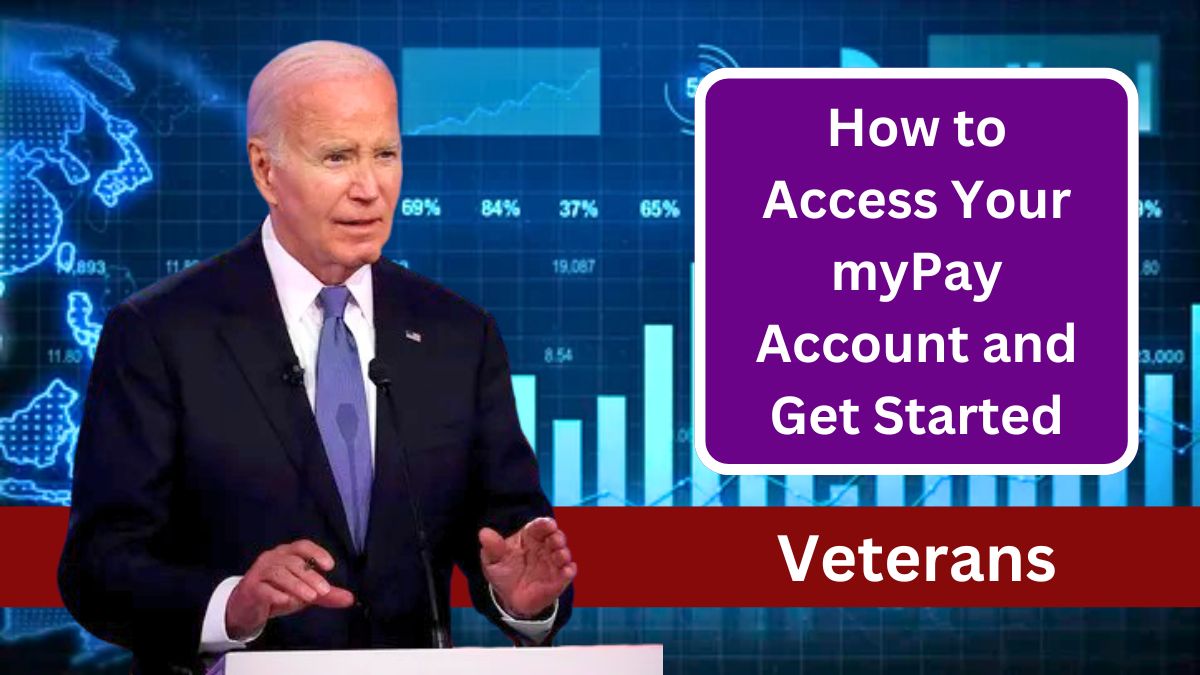Managing your myPay account as a veteran is simple, but staying on top of it is essential, especially if you only log in during tax season. myPay is a vital platform for handling your tax documents and keeping your retired pay or annuitant pay information up to date. Whether you’ve forgotten your password or are logging in for the first time, this guide will walk you through everything you need to know to access and start using myPay smoothly.
Access
Many veterans only log into myPay once a year to download their 1099-R forms for tax season. However, if you’re one of those veterans, you may find yourself dealing with the hassle of an expired or forgotten password. Fortunately, reactivating your myPay account is a quick and easy process, and it’s smart to do this now before tax season arrives.
To reset your password, follow these steps:
- Visit the myPay website.
- Click on the “Forgot or Need a Password?” link.
- Provide two pieces of information, such as your Login ID, Social Security Number, or the email address you used to register.
- If you’ve set up security questions before, you’ll be prompted to answer them.
After answering the security questions correctly, you can reset your password immediately, giving you full access to your account. It’s important to stay on top of your myPay account so you can quickly access your financial information when needed.
Temporary Passwords
If you didn’t set up your security questions or can’t remember the answers, don’t panic. You can still recover your account. Here’s how:
- You have the option to request a temporary password, which can be sent to your registered mobile phone or your mailing address.
- After receiving the temporary password, simply log into myPay with it, and you’ll be prompted to update your credentials.
With these steps, you’ll be back in your account in no time, ready to manage your pay and tax information without stress.
Beginners
If you’ve never set up a myPay account before, don’t worry—the process is simple. To get started, request an initial password by:
- Clicking the “Forgot or Need a New Password?” link on the myPay homepage.
- A temporary password will be mailed to the address DFAS (Defense Finance and Accounting Service) has on file. It usually takes about 10 business days for delivery if you live in the U.S.
Once you’ve received your temporary password:
- Return to the myPay website.
- Use your Social Security Number and the temporary password to log in.
- Create a new profile with a secure password.
From this point forward, you’ll be able to access your myPay account anytime and manage your pay details with ease.
Tips
Here are some tips to help you manage your myPay account effectively as a veteran:
- Access after service: You’ll have access to your myPay account for up to 13 months after leaving the military.
- Update contact information: Be sure to update your email and mailing addresses before separating from service to avoid any future issues.
- W-2s: Save copies of your W-2s or any other important tax documents within the 13-month period, as you’ll need them for tax filing.
- Customer support: If you run into any issues or need assistance, contact the myPay Customer Care Center at 1-888-332-7411 for help.
By following these steps and staying proactive, you can ensure smooth and hassle-free access to your pay information year-round. Don’t wait until tax season to get started—visit the myPay website today to check your account status and make any necessary updates.
FAQs
How can I reset my myPay password?
Click “Forgot or Need a Password?” and follow the prompts.
Can I receive a temporary password by mail?
Yes, a temporary password can be mailed to your registered address.
How long does it take to receive a temporary password?
It typically takes about 10 business days for delivery to domestic addresses.
How long can I access myPay after leaving service?
You have access for 13 months after separation from service.
Who can I contact if I need help with myPay?
Call the myPay Customer Care Center at 1-888-332-7411.